Contacting the WorkforceScheduling Department
By Darren Scott, Manager, Acting Manager
During peak times of the day, you may be waiting on hold to speak with a Workforce Scheduler. We all have busy lives and this can be frustrating. If you require immediate attention, you can alternatively contact your direct Supervisor or Manager. We also encourage you to email your requests and inquiries to scheduling@security-asp.com This email inbox is monitored from 06:00-21:00 every day and you can expect a reply within 12-24 hours depending on volume. Your questions and requests are important to us and we will do our best to respond as soon as possible.
inTime Scheduling App and Preferences
Never miss an available posting again using the inTime App. The inTime App improves communication by putting your schedule on your smart phone.
From the App you can:
- Sign up for shifts and overtime
- Apply for Leaves
- Sort and filter available postings
- Punch in and out
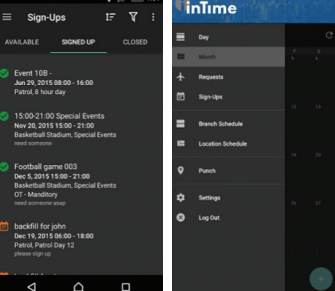
Have you set your Preferences?
Using your portal or inTime App, you can tell Workforce Scheduling when you prefer to work. When an individual shift is open or a long-term assignment becomes available your preferences are reviewed to assist scheduling.
Without having preferences set on your portal you may be overlooked. For more information regarding the app or if you require assistance it, please contact Workforce Scheduling Department.
inTime App Video Did you know there is an instruction video on how to use the inTime App? If your having difficulties or curious of the various functions available follow this link for more information: https://fast.wistia.net/embed/ channel/6gne3j7rl
