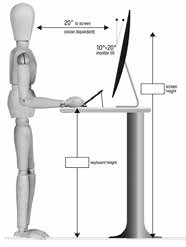Office Ergonomics
By Laurel Woodhouse, Health and Safety Manager
Consider these 7 simple tips:
1. Practice good posture
Good posture is about more than finding a comfortable position to work in, or what “feels right.” Especially when you consider that some positions, while comfortable for the worker, may not be ergonomically correct. To complicate matters further, some shifting and movement in position throughout the day can even be useful for some workers with and without disabilities.exceptional and ASP is fortunate to have a self-initiated team player on its roster. Thank you Tyler!
2. Change it up
Repeating the same movement continuously through the day can cause strains. If it is possible to alternate tasks, it is advisable to do so. If job rotation or alternating tasks throughout the shift is unrealistic, be sure to incorporate several rest breaks. Stretch during breaks or do simple exercises to keep your muscles and tendons from becoming tense or strained. Utilize a Standing desk if possible or create raised area to move your computer occasionally.
3. Lifting with your knees
if your job involves lifting, that you are trained in manual material handling, and that you practice proper lifting techniques. Never lift with the muscles in your back. Lift with your knees.
4. Get a good chair
If you sit at desk all or most of the day, you need an ergonomic chair that has various settings for a variety of seated postures. The best chairs have adjustable height, arm rest, lumbar support, and seat pan depth settings. If your feet don’t reach the floor, a footrest should be used in conjunction with the chair and remember it doesn’t matter how well the chair is adjusted if you do not sit in it properly!
5. Make your Computer Work for You
Your computer station needs to work for you. Your keyboard and mouse should be at the same level, with the weight of your arms supported by the armrests of the chair.
6. Eye Strain
Eye strain is common in workers with and without disabilities who spend a lot of their day looking at computer monitors. Adjust your monitor so that it is at eye level when sitting straight in your chair. Ensure that you look at it directly, and that it’s not angled. If you have a window, place the monitor at a right angle to it to reduce glare. Monitors with poor resolution or a flicker should be upgraded or replaced.
7. Remember to Relax
A stressful work environment can cause workers to tense their muscles, and remain in that state for extended periods of time. Workers who feel pressure to complete tasks may skip breaks or strain themselves to complete tasks faster at the expense of using proper ergonomic material handling methods.