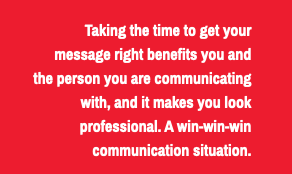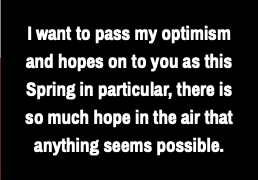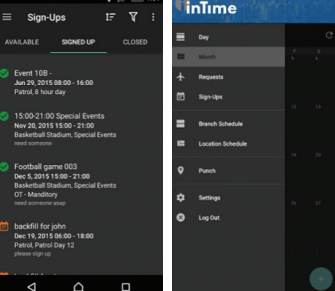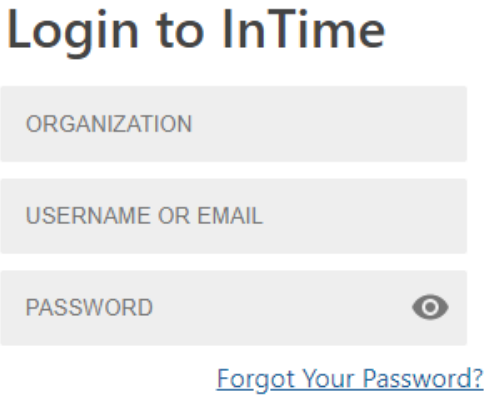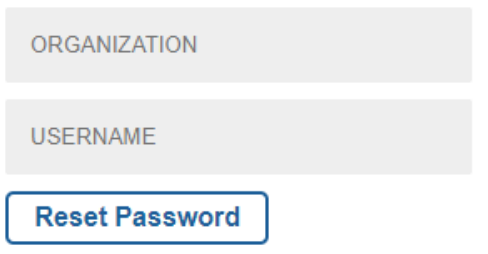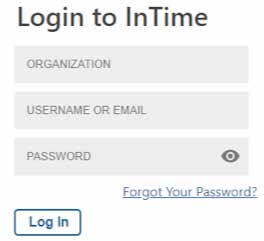By Eryn Henry, Manager, Resource Planning
Being on time for work and being at work, is not always easy, but it’s always important. You are part of a team, and other people on your team rely on you coming to work every day and on time.
Being on time shows commitment to the job and this is one type of attribute that is looked for when considering promotions. Below is a list of steps to help you be on time, every time.
1. Prevent illness.
One of the most common reasons for absences at work is sickness – especially during a pandemic. While it’s not completely preventable, there are things you can do to reduce your chances of getting sick.
Make sure you and your family wash your hands to prevent the spread of germs. While in public, maintain some physical space from strangers (social distancing). Drink plenty of water, exercise, eat well, and be sure to get your vaccinations.
2. Prepare in advance.
Prepare for work the night before. Get your clothes ready for your shift or for special meetings. Make your lunch and have it ready in a bag so that you just have to grab it out of the refrigerator as you leave in the morning. Fill your gas tank on the way home from work rather than in the morning so you won’t have to stop in the morning.
3. Sleep is critical.
Getting enough rest is a pledge to help you achieve your punctuality and attendance commitment.
If you have trouble falling asleep, incorporate new habits such as dimming the lights, developing a routine like walks before bed, reading or drinking a soothing cup of decaffeinated tea. Aim for seven to eight hours of sleep every night to keep you healthy and energetic for the morning. The snooze button on your alarm clock can be your worst enemy. If you’re prone to hit it a few times before finally dragging yourself out of bed, set your clock earlier to give you enough time for two or three snoozes or toss it and get a clock that doesn’t come with a snooze button.
4. Emotional wellness is key.
Practice healthy habits such as reducing the amount of caffeine you drink at night, eating balanced meals, and exercising on a regular basis. You’ll have more energy, maintain a more positive attitude and be ready for the beginning of your shift.
5. Maintain a work-life balance.
Make sure you spend sufficient time with your friends and family and include hobbies and entertainment in your regular schedule. A significant amount of absenteeism on the job can be due to stress and/or dissatisfaction outside of work. If you don’t have a balance in your personal life, you may be unconsciously sabotaging your efforts at work by finding seemingly credible excuses to take a breather from responsibility.
6. Finally, set goals for yourself.
Sometimes it’s easy to get in a rut and it’s tempting to take a day or two off of work for a change. Instead of missing work, consider other ways to change your mix things up like setting goals and incentives for yourself. For instance, after a month of perfect attendance, reward yourself by going out to dinner with friends or do something special just for you.