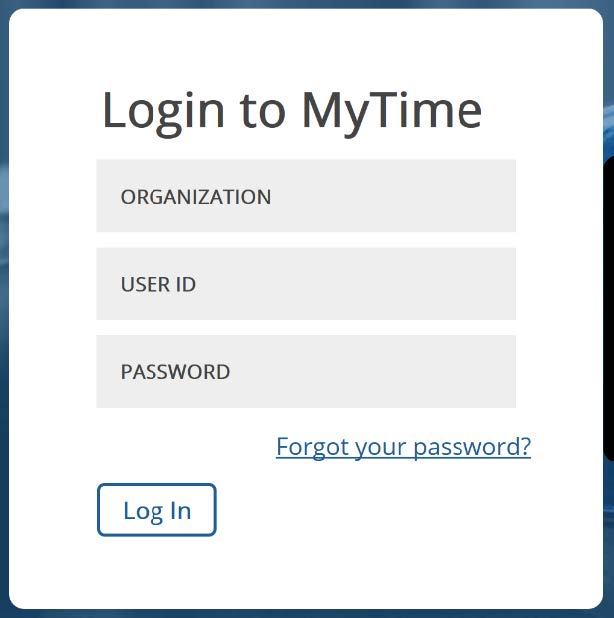By David Ramlagan, Training Coordinator, Aviation Security
For Access Control and Escort/Surveillance Guards who are interested in applying to different security roles within Toronto Pearson, below is a brief summary of the contracted security services that ASP provides. Please check our website https://www.security-asp.com/ in the current or internal opportunities sections.
Catering Security:
Gate Gourmet is the facility that prepares the in-flight meals for passengers on various airlines. The Gatehouse Guard at this site is responsible for ensuring authorized vehicles enter the compound. The Patroller looks out for signs of theft and suspicious activity. The front-desk receptionist assists our client with administrative tasks and ensures that authorized individuals enter the food processing area.
Airline Security:
Airlines such as Emirates and British Airways use ASP’s services during the time between an aircraft’s arrival and departure. Guards are positioned on the boarding bridge to verify individuals going into the aircraft such as catering, cleaning and airline personnel. They may also be positioned on the airside for aircraft surveillance, or in the bag room to ensure luggage is not tampered with.
Door Patrol:
These employees are mainly responsible for ensuring the PSL doors are locked and secure by conducting regular patrols in specific areas. When a door alarm is activated, Door Patrollers must respond, investigate, and secure the door.
Vehicle Patrol:
Responsible for parking lot patrols by observing for signs of theft, vandalism or any suspicious activity. They ensure that the integrity of the PSL barriers around the airside is maintained by checking for any openings or debris along the fences. They also provide transportation assistance for GTAA personnel to deliver various supplies.
Supervision:
Our supervisor team is vital to carrying out the delivery of security services to our clients, by ensuring that the security personnel are aware of the on-site procedures and are complying with company and legislative policies. They provide direct support to the security guards, assist with scheduling and coordinate with GTAA clients to accomplish various tasks.
Specialists:
This security group is recognizable within the terminal by their grey shirts and tactical vests. Their main responsibility is to identify and determine the root cause of anyone displaying suspicious behaviour and respond accordingly. They also monitor restricted areas to identify employees who are not in their designated workspace.
Canine Explosive Detection (K9):
The members of this security team are accompanied with trained dogs that are able to detect various forms of explosive material. They are called on to respond to unattended items and to conduct sweeps of high-risk airport areas.